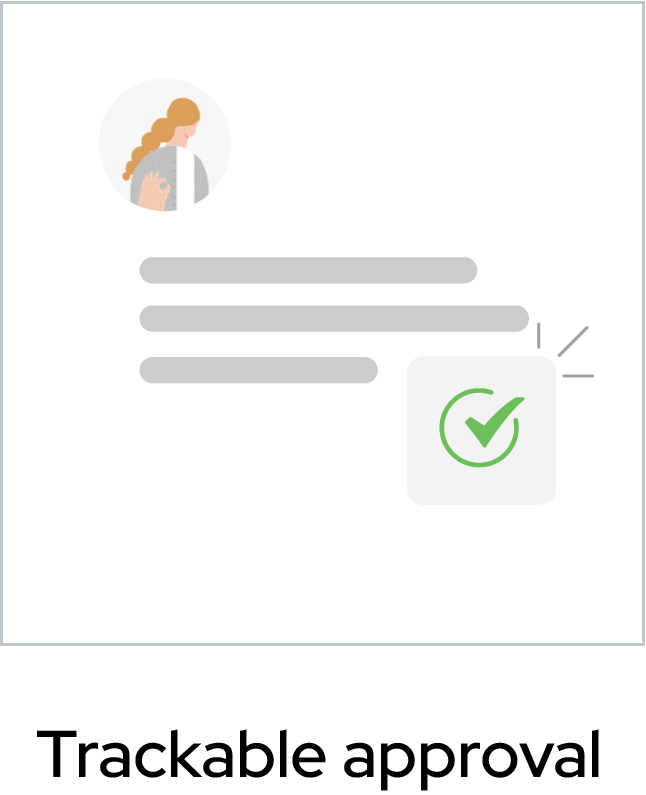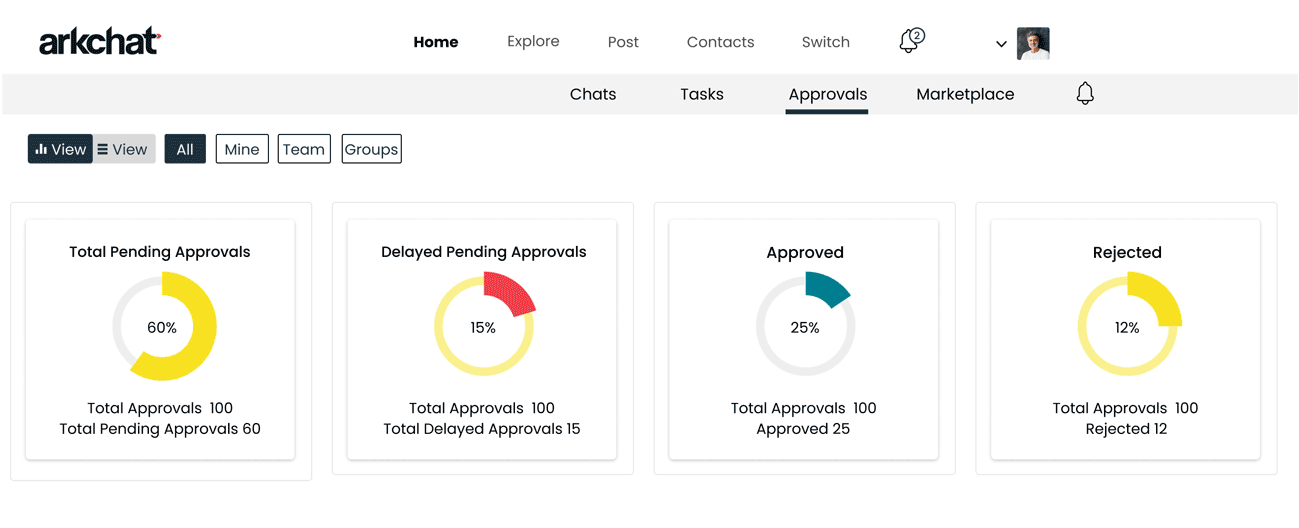Timely approvals are critical; only Arkchat has cracked the code to track them easily.
Juniors seek approvals from seniors and seniors from clients. Delayed approvals impact your business. Tracking approvals is as important as tracking and managing tasks. ‘Approve the attached quotation’, ‘Approve the document’, and ‘Approve my leave’ are some approval requests. No messaging and task management platform, except Arkchat, provides a solution to this important aspect.